AndroidのAnimationDrawableを再生するには
ImageView imageView = (ImageView) findViewById(R.id.imageView1);
imageView.setBackgroundResource(R.drawable.animation1);
AnimationDrawable animation = (AnimationDrawable) imageView.getBackground();
animation.setOneShot(true); // 一度だけ再生
animation.start();
こんなコードで実行しますが、もう一度再生しようとstart()を実行すると、最後の1フレームしか再生されません。
ImageView imageView = (ImageView) findViewById(R.id.imageView1);
imageView.setBackgroundResource(R.drawable.animation1);
AnimationDrawable animation = (AnimationDrawable) imageView.getBackground();
animation.stop(); // 念のため一度ストップ
animation.selectDrawable(0); // 0フレーム目に戻す
animation.setOneShot(true);
animation.start();
とすれば最初から再生できます。
DrawableContainer | Android Developers
selectDrawableってドキュメントに何の説明も書いてないんですね。
タグ: AnimationDrawable, java
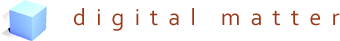
 HOMMA Teppei
HOMMA Teppei

